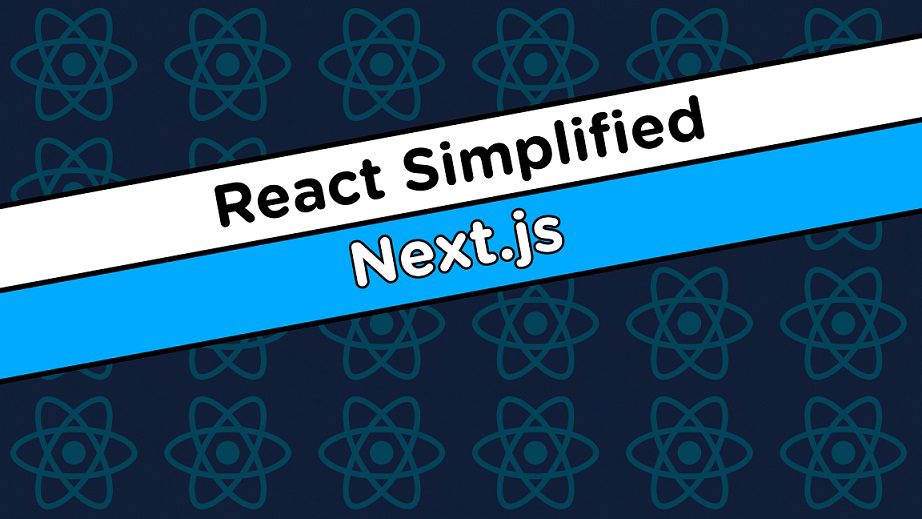
WebDevSimplified – React Simplified – Next.js [FCO]
About
Welcome to my Next.js course. This course is a little interesting in the way it’s structured because it’s actually divided into two main parts. This is because Next.js has two main ways to render and use it. These two methods are fundamentally different in how they work, which is why the course is divided into two different parts.
The first main part will be about the application router. You will notice that there are several sections in this course that will be prefixed with application router. This way you know that they are specifically about the application router.
After that, I have several sections specifically dedicated to the page directory. So you know that there is a specific section for the application router and there is a specific section for the page directory.
Finally, at the very end of the course, there is a general section that will apply to both the Application Router and Page Directory. It doesn’t matter how you plan to actually render your Next.js applications. This general section applies to both of these different paradigms.
The good thing about Next.js is that you can use both of these paradigms at the same time, but Application Router is a new way of doing things. Personally, I find it nicer and easier to work with, whereas the page directory is technically an old way of doing things, but it’s actually not that old and many companies still use it, so I’ve included both parts in this well.
Instructor(s)
Web Dev Simplified
Media Information:
MP4 | Video: h264, 1920x1080p | Audio: AAC, 48.000 KHz, 2 Ch
Genre: eLearning | Language: English | Updated: 06/02/2024 | Duration: 46 Lessons ( 8h 55m 46s )
Course Source: https://courses.webdevsimplified.com/react-simplified-next-js
Size: 3.11GB


Can u tell me please that how I download this course? Because here is no anything for downloading option. I am trying for 1 hour.. please help me
Scroll Down and see the Red Badge ”Download Corse” click it and you will see the Popup to download .Torrent file.
Download it save, now you should have torrent client installed in your PC/Laptop, uTorrent/Bittorrent/Qbitorrent, they are freeware, install one of them and open that .torrent with it, Select location to save torrent content to drive, and Click okay. Now wait to let it download 100%. Once done, enjoy.