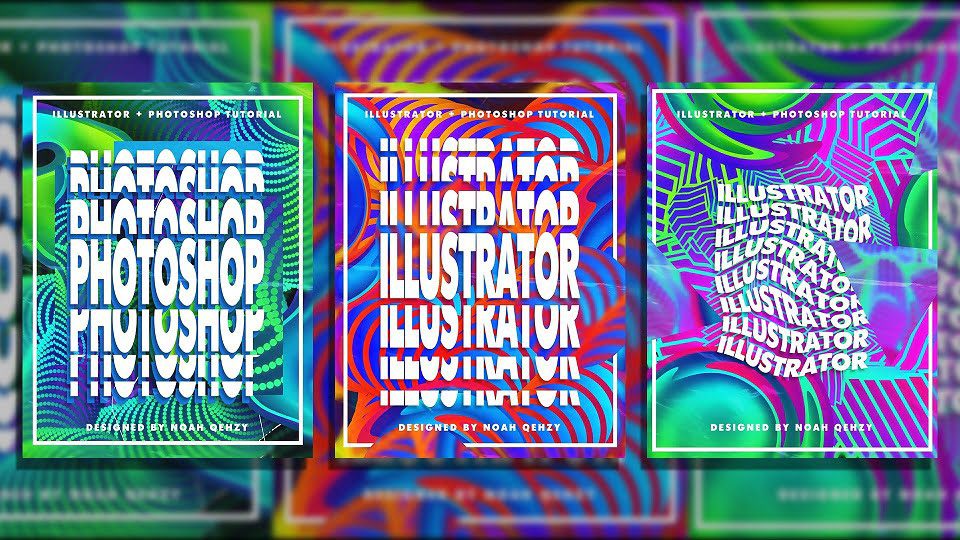
Tags: [Colorful, abstract, Adobe Illustrator, Adobe Photoshop, Creative, Graphic Design, Illustrator, Noah 'Qehzy' Kline, Pattern, PHOTOSHOP, Posters, Typography
About This Class
In this class, I will be showing you how to create colorful shape patterns in Adobe Illustrator. Then we’ll be going into Photoshop to create a poster with our pattern as the focal point.
Some of the things you’ll learn in this class.
- Creating colorful patterns with simple shapes in Illustrator
- Modifying the shapes in order to get different results with the blend tool
- Using the colors and our pattern to create other design elements
- A lot of ways to use the liquify tool
- Creating various poster text styles
Experiment with different designs and images to get varying results!
Project Description
Create a poster following along with the tutorial, and then create a design of your own using the same techniques!
Skills in this Class:
Typography, Adobe Illustrator, Pattern Design, Adobe Photoshop, Graphic Design, Creative, Abstract, Poster
Size: 515MB
Course: https://www.skillshare.com/classes/Create-Colorful-Pattern-Posters-in-Illustrator-and-Photoshop/1928286843


please seed